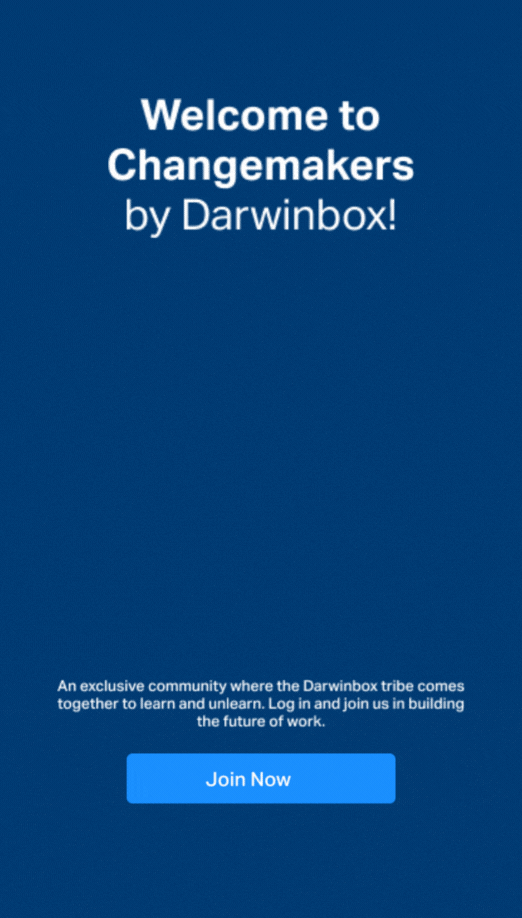Where to enable, allow duplication of entries for extra payments & deductions?
Answer
Go to Settings
Payroll
Extra Settings
Allow Duplication of Entries in Extra Payment and Deduction
Related Articles
Can "Allow Duplication of Entries in Extra Payments and Deductions " option be used for all employment types?
Enabling Allow Duplication of Entries in Extra Payments and Deductions will be applied for all types of employees except Regular and Consultants For enabling this option, follow the below pathway- Pathway- Settings>payroll>extra settingsQ. How to give disclaimer note in an extra setting to appear when claims are submitted by the employee?
In the Extra settings, under the Benefits disclaimer you need to type the disclaimer and enable the Yes, please show Disclaimer while claiming Benefits Option.How to delete extra deductions in bulk ?
Steps to follow-up 1.Login and switch to admin. 2.click on Payroll>Payroll Rules Engine 3.Click on Delete Extra payments. Later on, change the URL from extra payment to extra deductions. 4.Download the sample file and fill all ...How do employee repay the advance of the extra deductions/advances?
Steps1: - Go to compensation. Step2: - click on extra deductions/advances. Step3: - scroll down and click on” REPAY ADVANCE” Step4 :- fill the details related to each field and click on save Once saved this is how it will reflect in the employees ...Where to enable Calculate Resettlement on Basic?
Answer Go to Settings Payroll Extra Settings Enable Calculate Resettlement on Basic