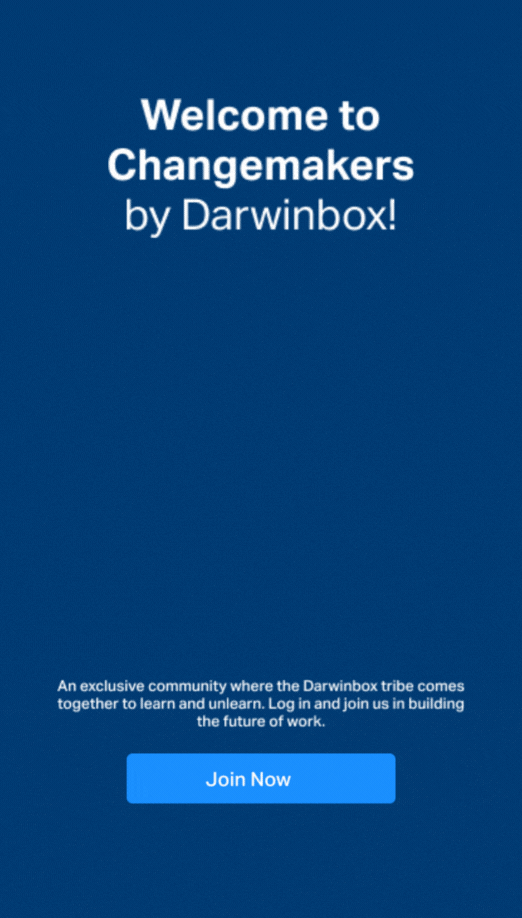How to add branding images to the Candidate login (admin)
Create Employer Brand Settings
Before You Begin
Ensure that you create the required group companies to which the Employer Brand Settings are applicable.
Prerequisites
Ensure that you have the required permissions and Admin role to manage Employer Brand Settings.
Procedure
To create Brand Settings:
1. In your Darwinbox instance, switch to Admin Mode.
2. Under Recruitment, click Employer Brand Settings.
The Employer Brand Settings page displays.
3. Click Create Brand Settings.
The Add Employer Brand Setting page displays.
4. In the Employer Brand Settings Name field, enter the brand setting name.
5. In the Applicable To dropdown, select the company to which the brand setting is applicable.
6. Under Banner Image, click Upload Attachment.
The folder from the local system displays.
7. Select an image from the system, and click Open.
The uploaded image displays under New Uploads.
8. To add more images, click Add Image.
9. Under TERMS AND CONDITIONS FILE FOR CANDIDATE PORTAL, click Choose File to upload the terms and conditions file in PDF format.
10. Click Save.
Result
The Brand Setting is created.
Related Articles
Onboarding Overall
Scope of the Manual Onboarding Terminology Onboarding Admin: permission right holder for Onboarding module; has access to Onboarding dashboard and can initiate/re-initiate onboarding for a candidate. BGV vendor: external verification partner in ...Darwinbox Release Notes - 3.7.1
Darwinbox Release Notes - Version 3.7.1 11th August 2019 Darwinbox Release Notes for Version 3.7.1 Enhancements to Recruitment New Statuses in Recruitment and Offer Letter With release 3.7, new statuses are added to Recruitment and Offer Letter. ...Darwinbox Release Notes - 3.8.1 V2
Darwinbox Release Notes - Version 3.8.1 Darwinbox Release Notes for Version 3.8.1 28th September 2019 Enhancements to Onboarding Enhancements to Recruitment Enhancements to Workflows Enhancements to Core Enhancements to Leave & Attendance ...Darwinbox Release Notes - 3.9
Darwinbox Release Notes - Version 3.9 Darwinbox Release Notes for Version 3.9 18th October 2019 Enhancements to Core Enhancements to Time Management Enhancements to Performance Enhancements to Payroll Enhancements to Rewards & Recognition ...Workflow Basics
Employee Confirmation Process Companies usually prefer to implement a Probation Period when an employee joins the organization. During the Probation period, companies get an opportunity to assess if the new employee is capable, reliable, and a good ...