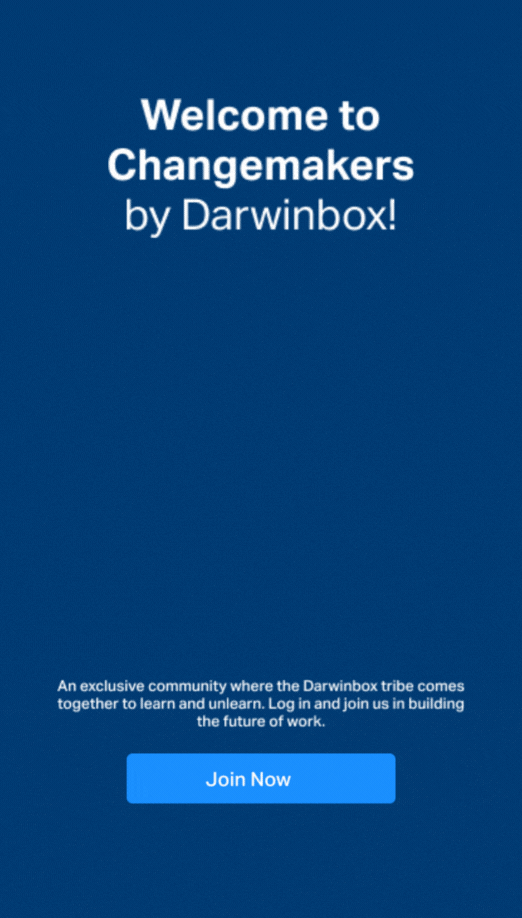Darwinbox Release Notes - 3.8.1 V2
Darwinbox Release Notes - Version 3.8.1
Darwinbox Release Notes for Version 3.8.1
28th September 2019
Enhancements to Onboarding
- Option to retrigger onboarding workflow
With release 3.8.1, Admin / Onboarding Admin will have an option to retrigger onboarding workflow from the onboarding tasks page.
Path: Onboarding → Onboarding Page of the employee → Tasks → Retrigger Workflow
Latest version of the workflow with latest set of assignees and trigger dates will be reinitiated. All existing task data will be cleared. On retrigger,
On change in Date of Joining, onboarding task trigger date and status will automatically change.
- If task is Completed, there will be no change in the task trigger date and status.
- If task is In Progress, and New Trigger Date > Current Date, task status will change to Not Started. Existing task will be revoked, and new task and notification will be triggered on the new Trigger Date.
- If task is In Progress, and New Trigger Date <= Current Date, task status will remain to In Progress. Trigger Date is changed.
- If task is Not Started, and New Trigger Date > Current Date, task status will change to Not Started. Task and notification will be triggered as per the New Trigger Date.
- If task is Not Started, and New Trigger Date <= Current Date, task status will change to In Progress. Task and notification will be triggered as per the New Trigger Date.
Note: Trigger date and status changes based on the Date of Joining are based on cron run.
Enhancements to Recruitment
- Alias for Hiring Lead
With release 3.8.1, we can configure Alias for hiring lead.
Path (Admin): Setting> Company > Aliases
The alias setting will be applicable at following places
- Recruitment settings
Path (Admin): Settings> Recruitment > Settings
- Add/ Edit Designation
Path (Admin): Settings> Company> Designation> Add/Edit Designation
Add designation
- Jobs page
Path: Recruitment> Jobs> Advance Filter
Path: Recruitment> Jobs>Click on Export
Path: Recruitment> Jobs>Click on a Job
Path: Recruitment> Jobs>Click on a Job > Edit Job
Path: Recruitment> Jobs>Click on a Job > Edit Job > 4th Stage
Path: Recruitment> Offer Letter > Advance Filter
- Requisition
Path: Recruitment> Requisition > Click on Requisition
Path: Recruitment> Requisition > Click on Export
- Reports
- All Job Opening
- Position Roster
- Recruitment Status Report
- Position Master Report
- Offer letter
While making offer
While Sending offer
While Resending Offer
- Current openings
In Recruiter Job Opening List
- Refer
In Refer Job Detailed page
- Internal Job Movement
In Internal Job Movement
- Validations
With release 3.8.1, offline processing of offer letter within Recruitment module.
While transitioning from Make Offer Stage to Offer Accepted and to be added to Pending List, Offer Rejected by Candidate, Offer Withdrawn or Offer Expired, details of offer letter which was processed offline can be captured in the modal which opens on selection of any of statuses mentioned earlier.
The offline details, can be viewed by clicking on the tab top right corner:
Now the Date of Acceptance can be selected while sending/resending out the offer:
Enhancements to Workflows
- Date of Retirement as trigger
With release 3.8.1, Date of retirement can also be used as a trigger for custom flows.
Path (Admin): Settings > Custom Workflow > Create Custom flow > Event type
Date of retirement is not auto calculated but can be updated by Admin for an employee via. Employee data import.
Path (Admin): Settings > Imports > Employee Data > Field (Retirement Date)
Once updated, Date of retirement for an employee can be viewed via. Custom roster
Path (Admin): Reports > Custom Roster
Enhancements to Core
- Contribution level
With release 3.8.1, apart from Job level, another level can be defined called Contribution level. This will serve as another attribute at employee/position level.
Note: This is a tenant specific feature and will be enabled only on request from the custom success team
Once enabled, you can define Contribution levels as below
Path (Admin): Settings > Company > Contribution Level
After defining, employees can be assigned Contribution level from
- New Hire page
Path (Admin): Directory > New Hire
- Employment details
Path: Profile > Employment details > Contribution level
- Position
Contribution level can also be assigned to a position while creating the position.
Path (Admin): Settings > Company > Designations > Position > Create Position
- Imports – New Employee, Employee Data, Employment details, Past Employment details
Contribution level assigned can be taken out in report –
- Custom roster
Path (Admin): Reports > Custom Roster
- Position Master
- Employee Master
- Employee History
- Position History
This custom level (Contribution level) can also be given alias as required
Path (Admin): Settings > Company > Aliases
- Employee Subtype
With release 3.8.1, along with employee types, Employee subtypes can be defined.
Path (Admin): Settings > Employees > Employee Sub type
These will help in adding another key attribute to the employee.
Employee subtype will be available in below places –
- New Hire, Rehire and Reactivate pages
- Employee type in Employment details page
- Reports - Employee Master New and Custom report
- Imports – Employee Import, Employment details, Past Employment details
- Editing Assets
With release 3.8.1, Admin can edit assets after assignment. While editing though asset cannot be changed, assignment dates can be changed as required. However, check will be done to avoid overlap with other assignments of same asset.
Path (Admin): Profile > Employment details > Asset Management > Edit Asset
- Hide icons for LinkedIn, Facebook and Resume based on profile settings
With release 3.8.1, icons for LinkedIn, Facebook and Resume can be hidden from side bar if disabled in profile view settings.
Path (Admin): Settings > Employees > Profile view Settings
Consider below scenarios,
- If disabled, fields will not be shown in sidebar and in profile
- If field is enabled and made Public, it will be shown in sidebar across all pages i.e. public profile, personal details, attendance leaves, etc.
- If field is enabled and view is restricted, then these icons will be shown in sidebar when we are in personal details page and not in any other page.
Note: For profile view settings to be effective after every change, public profile must be opened by the user once.
- Aliases for Job Level, Location type, Center type and City type
With release 3.8.1, aliases can be set for Job level, Location type, Center type and City type
Path (Admin): Company > Aliases
- Front end Audit trail for Employee Profile
With release 3.8.1, Admin will have access to audit trail of employee profile at field level.
Path (Admin): Profile > Personal Details > Audit (icon)
Upon click, we will show changes done with respect to that field as shown below –
Note: Audit trail is not captured while the employee is added to the system. It will record every change after the employee is added.
- Import for Custom section
With release 3.8.1, Employee data for custom sections can be imported directly into the system via. import.
Path (Admin): Settings > Import > Custom Section
Note:
- The import among three custom sections will be based on array section selection at the bottom of the page.
- Import always adds to existing add. We cannot replace/delete existing data with this import
- No approval flow will be triggered after import.
- Date of Joining (DOJ) as a search criterion in Advance search
With release 3.8.1, DOJ based filter can be applied in Directory Advanced search
Path (Admin): Employees > Directory > Advanced search
- GST Registration field is added to company profile
With release 3.8.1, GST registration field is added to company profile.
Path (Admin): Settings > Company > Profile/Group Company
In group company
- Company codes
With release 3.8.1, company codes are introduced to company profile.
Path (Admin): Settings > Company > Profile/Group Company
Note: Unlike other codes, we are not validating for uniqueness here. So please assign codes diligently.
- Department code in Department hierarchy field in Department master
With release 3.8.1, Departments in Department hierarchy field will also reflect Department codes.
Path (Admin): Settings > Department > Download Department
- Access to Behave as Report
With release 3.8.1, access to Behave as report under Employee roster has been restricted only to Super Admin.
Path (Admin): Reports > Employee Roster > Behave as report
- Reverting Employee level designation Alias
With release 3.8.1, Employee level designation alias can be reverted to designation of the employee by importing ‘NA’ as the designation alias in employee data import.
Path (Admin): Settings > Import > Employee Data
- Job Level changes report
With release 3.8.1, Job level promotion report has been added to available rosters.
Path (Admin): Reports > Employee Roster > Job level report
- Location as a search criterion in Advance search
With release 3.8.1, Current Location based filter can be applied in Directory Advanced search
Path (Admin): Employees > Directory > Advanced search
- Bank Location is now renamed to Bank Branch
With release 3.8.1, Bank location will now be referred to as Bank Branch. This text change will reflect across the system.
- Fields in Custom roster are sorted alphabetically
With release 3.8.1, fields in custom roster are sorted alphabetically to increase the ease of report preparation.
Path (Admin/Manager): Reports > Custom Roster
Enhancements to Leave & Attendance
- Auto Shift assignment in case of delayed sync
With release 3.8.1, Auto shift assignment will also work in cases where punches are syncing to the system with delay of more than one day.
Note:
- With this enhancement, auto shift assignment will happen even when punches are imported via. backdated attendance import. If you want to disable the auto shift assignment while importing punches with this import, please create a new policy without auto shift assignment and import the data. This is important change and needs to be conveyed to all clients.
- Similar thing will happen when attendance is edited from table view, one view, attendance regularization request as well.
- This is enabled by default if auto shift assignment is enabled in the policy so please inform the clients accordingly.
- If limit for backdated roster changes is 10 days and backdated attendance adjustment is 20 days, then in cases of auto shift assignment, then attendance adjustment can only be raised for past 10 days. So please configure limits accordingly.
- Aliases for attendance request
With release 3.8.1, we can have aliases for all attendance requests.
Path (Admin): Settings > Company > Aliases
These aliases will reflect at the time of request and in generated request as shown below
Sample Request
Note: Existing Pending request will continue to show request with old name. Similarly, for future changes, pending requests will also reflect the alias at the time of raising the request. After processing, all requests will reflect the latest alias irrespective of the alias at the time of raising.
- Calculation of late duration and early duration for employee view and reports
With release 3.8.1, calculation of late duration and early duration can be customized similar to calculation of work duration i.e. based on inclusion/exclusion of weekly off, holiday and leave.
Path (Admin): Settings > Attendance > Attendance Settings
This will affect average late duration, early duration calculation in front end Employee’s attendance view and in reports.
- Disable attendance regularization request for past dates
With release 3.8.1, attendance regularization request for past dates can be disabled completely by updating Restrict attendance request for past (days) to ‘0’. Unlike previously, where zero will allow request for last 365 days, zero will now not allow employees to apply for attendance request anymore.
Path (Admin): Settings > Attendance > Create/Manage Policies > Restrict attendance request for past (days)
Note: Request all customer success teams to proactively check and update this setting for a smooth transition before the release.
- Track CheckINs on Google maps
With release 3.8.1, Check Ins can be visually tracked on google maps.
Path (Admin/Manager): Profile > Attendance > Check IN > Track day
Once clicked, we can see all the CheckINs for the day highlighted on the google map and will be numbered in the same order as the time of checkIN
Once you click on location on the left, that location is highlighted, and address is shown.
Note: This is an instance specific feature and will be enabled only on request from the client.
- Biometric data
With release 3.8.1, access to biometric data has been provided to respective Customer success team on the front end to increase the ease of access and faster resolution of client queries. More details about access and other aspects will be shared in separate communication.
Enhancements to Mobile app
- External Links
Before this release any external links (links to external websites) can be configured in the dashboard and clicking these would redirect the employees to the corresponding URLs. Though these links are available/visible in android and iOS as well, clicking these would redirect the employees to the website and not to the corresponding android or iOS apps.
With the release 3.8.1, the external links can be configured in such a way that in web, the employees will be redirected to website; In android, the employee will redirected to android app if it is available (Otherwise the employee will be redirected to the website) ; In iOS, the employee will redirected to iOS app if it is available (Otherwise the employee will be redirected to the website).
Related Articles
Darwinbox Release Notes - 3.7.1
Darwinbox Release Notes - Version 3.7.1 11th August 2019 Darwinbox Release Notes for Version 3.7.1 Enhancements to Recruitment New Statuses in Recruitment and Offer Letter With release 3.7, new statuses are added to Recruitment and Offer Letter. ...Darwinbox Release Notes - 3.9
Darwinbox Release Notes - Version 3.9 Darwinbox Release Notes for Version 3.9 18th October 2019 Enhancements to Core Enhancements to Time Management Enhancements to Performance Enhancements to Payroll Enhancements to Rewards & Recognition ...Darwinbox Release Notes - 3.6 v2
Darwinbox Release Notes for Version 3.6 24th June 2019 Enhancements to Core Enhancements to Attendance Enhancements to Performance Enhancements to Core Configuration of inactive session expiry at tenant level With release 3.6, we can configure ...Apply Attendance
Manager Approval for Attendance Before You Begin Ensure that you have the managerial role to approve the request for attendance as a Manager. Procedure For a manager to Approve Attendance: 1. Sign In to your Darwinbox instance. The Darwinbox ...Adding Employee
Advanced Search filter Before You Begin Ensure that you have the required permissions and Admin role to manage Job Openings. Procedure To filter the candidates with Advanced Search filter: 1. Sign In to your Darwinbox instance. The Darwinbox ...