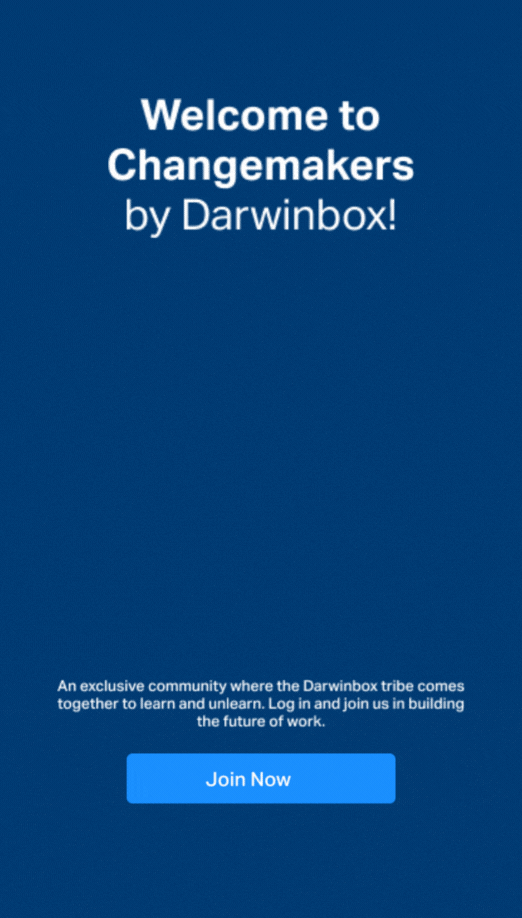Darwinbox Release Notes - 3.6 v2
Darwinbox Release Notes for Version 3.6
24th June 2019
Enhancements to Core
- Configuration of inactive session expiry at tenant level
With release 3.6, we can configure if we want to enforce expiry of inactive session in an instance.
At tenant level, we can configure
- Duration for expiry of session in minutes (integer) – Duration after which we must expire the inactive session
- Redirection URL – URL where we must redirect the user once the session is expired.
Note:
- This will be enabled at tenant level after receiving request from client via. backend task
- Inactive session is identified based on last action (click/typing) on the instance and not by scrolling.
- After the set duration, redirection/logout happens on next click and not automatically after the duration. If no action is taken, the user can still just view the page without taking any action.
- Search and select in settings
With release 3.6, search and select has been implemented across all the settings.
Entire list of fields where this has been implemented is available here.
Sample case:
Path (Admin): Settings > Company > Profile > State
- Alias for HR documents
With release 3.6, Alias for HR documents can be used as per the client context.
Path (Admin): Settings > Company > Aliases > HR documents
Once entered,
The same will reflect in mobile app as well.
- Bank name and IFSC code validation
With release 3.6, Bank name and IFSC code will be validated against curated master list to avoid wrong or random entries.
Note:
- The curated list of bank name and IFSC codes will be shared with customer success team for imports and their internal reference.
Enhancements to Attendance
- Update details in Daily attendance roster
With release 3.6, Update comments have been added to capture comments entered by Manager or Admin from Attendance table view and One view.
Path (Admin/Manager): Attendance > Attendance table view > Edit Attendance
Path (Admin/Manager): One view
The entered comments will reflect in Daily attendance roster as ‘Updated Comment’.
Apart from these two more columns are added to indicate Updated by and Updated on.
Columns added in Daily attendance roster –
Note:
- Updated by and Updated On are only for reference to know the latest action done for the selected days attendance. These fields can get updated in many ways part from One view and Edit attendance like Approval or Rejection of Attendance request (Attendance update, Shift change, Short leave, Out duty, ClockIN), Roster changes, Imports, CRON runs.
- Update comments will be updated only when comments are entered.
- Only the latest taken action and details will reflect in Daily attendance roster.
- Half day leave deduction for Absent
With release 3.6, only half day leave deduction can be configured when an employee is absent as part of attendance policy validations.
Path (Admin): Attendance > Create/Edit Policy > Leave deduction when marked absent
Note: Once enabled, only half day will be triggered even if the employee is absent for the entire day.
- Deduction based on Early duration
With release 3.6, deduction based on early duration can be enabled.
Path (Admin): Attendance > Create/Edit Policy > Leave deduction policy based on early by duration
Note:
- With the addition of this validation, priority order for attendance validations is Late duration based, Early duration based followed by late mark, if enabled otherwise Total work duration if Late plus early mark is enabled.
- If a day is considered for early by duration-based leave deduction same will not be considered as early mark similar to late mark and late duration
Enhancements to Performance
A. Maximum Number of Goals Allowed –
With release 3.6, the maximum number of goals that can be added in a goal sheet by all personas can be controlled.
Path (Admin): Settings>Performance>Assessment Framework>Max No of Goals
There will be checks on goal additions, employee wise goal imports and goals being cascaded. The system shall through an error if the limit as defined in the assessment framework is exceed.
B. Minimum and Maximum Goal Weightage –
With release 3.6, the minimum and maximum weightage that can be assigned to a goal while creation/edit by all personas can be controlled.
Path (Admin): Settings>Performance>Assessment Framework>Min Goal Weightage
Path (Admin): Settings>Performance>Assessment Framework>Max Goal Weightage
There will be checks on goal additions, employee wise goal imports and goals being cascaded. The system shall through an error if the limit as defined in the assessment framework is violated.
C. Mandatory check at component level –
With release 3.6, components other than goal name can be made mandatory while creation/edit of goals by all personas. Components with the above check are Scorecard Pillar, Metric, Target and Timeline.
Path (Admin): Settings>Performance>Assessment Framework> Make Component Mandatory
There will be checks on goal additions, employee wise goal imports and goals being cascaded. The system shall through an error if the limit as defined in the assessment framework is violated.
D. Alias for Sub Goals
With release 3.6, alias for sub goals can be set at tenant level.
Path (Admin): Settings>Performance>Settings> Performance Alias Names>Sub Goal
E. Goal Parameters Import
With release 3.6, goal parameters like Goal Name, Goal Description, Score Card Pillar, Metric, Target, Timeline Start Date, Timeline End Date can also be imported on the basis of Employee ID and Goal ID, similar to the import of Achievement and Achievement Mapping.
Path (Admin): Settings>Performance>Settings> Import > Performance Goals Updates.
Please get in touch with the respective account manager to receive Goal ID data.
Related Articles
Darwinbox Release Notes - 3.7.1
Darwinbox Release Notes - Version 3.7.1 11th August 2019 Darwinbox Release Notes for Version 3.7.1 Enhancements to Recruitment New Statuses in Recruitment and Offer Letter With release 3.7, new statuses are added to Recruitment and Offer Letter. ...Darwinbox Release Notes - 3.9
Darwinbox Release Notes - Version 3.9 Darwinbox Release Notes for Version 3.9 18th October 2019 Enhancements to Core Enhancements to Time Management Enhancements to Performance Enhancements to Payroll Enhancements to Rewards & Recognition ...Darwinbox Release Notes - 3.8.1 V2
Darwinbox Release Notes - Version 3.8.1 Darwinbox Release Notes for Version 3.8.1 28th September 2019 Enhancements to Onboarding Enhancements to Recruitment Enhancements to Workflows Enhancements to Core Enhancements to Leave & Attendance ...Apply Attendance
Manager Approval for Attendance Before You Begin Ensure that you have the managerial role to approve the request for attendance as a Manager. Procedure For a manager to Approve Attendance: 1. Sign In to your Darwinbox instance. The Darwinbox ...Adding Employee
Advanced Search filter Before You Begin Ensure that you have the required permissions and Admin role to manage Job Openings. Procedure To filter the candidates with Advanced Search filter: 1. Sign In to your Darwinbox instance. The Darwinbox ...