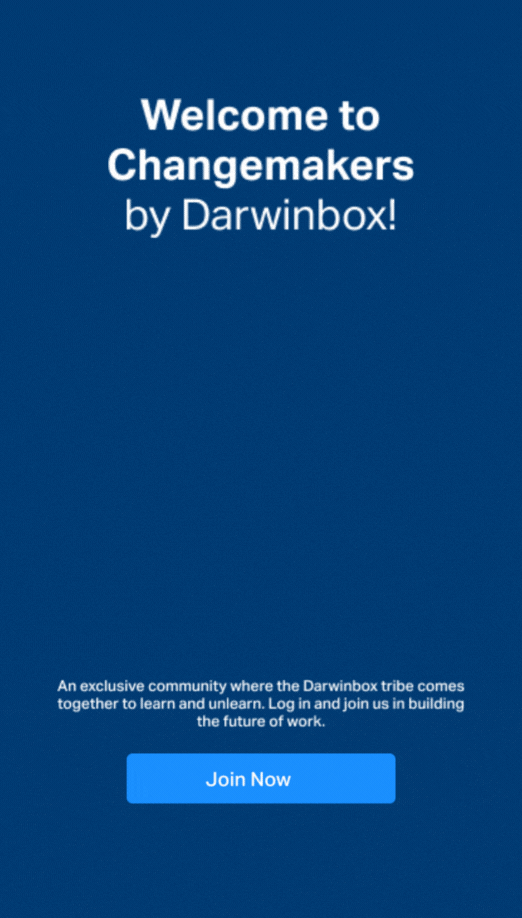Custom Workflow Basics
Custom Workflows consist of two types of flows:
- Business Flow
- Event Based
Business Flow: business flows are triggered when concerned with changes in records or when there is a change in information related to the employee. Examples include Work anniversaries, Birthdays, Date of Joining, etc.
Event Based: event-based workflows are triggered when there is an actual change being recorded in the system. Examples include Manager Change, Location Change, Transfer, etc.
What is the difference between Approval Flow and Workflow?
Approval Flow: an approval flow is configured when the approval of certain people is required for an event to be triggered. These are more widely used in cases of event-based workflows. Default users include employee, L1 manager, L2 manager, HoD, Admin, employee direct HRBP. Forms, and any other types of fields can be tagged against every stage.
Note: Approval Flow is always in series, cannot be a parallel process.
Workflow: workflow can be configured when tasks are to be triggered to certain users. Workflows can be used for both Business flows and Event based workflows. Default users include employee, L1 manager, L2 manager, HoD, Admin, employee direct HRBP.
Approval flow can be made to be both a series and a parallel process. Workflow also consists of Trigger points, which needs to be configured, if workflow needs to be triggered only on a certain date.
Related Articles
Workflow Basics
Employee Confirmation Process Companies usually prefer to implement a Probation Period when an employee joins the organization. During the Probation period, companies get an opportunity to assess if the new employee is capable, reliable, and a good ...Darwinbox Release Notes - 3.8.1 V2
Darwinbox Release Notes - Version 3.8.1 Darwinbox Release Notes for Version 3.8.1 28th September 2019 Enhancements to Onboarding Enhancements to Recruitment Enhancements to Workflows Enhancements to Core Enhancements to Leave & Attendance ...Onboarding Overall
Scope of the Manual Onboarding Terminology Onboarding Admin: permission right holder for Onboarding module; has access to Onboarding dashboard and can initiate/re-initiate onboarding for a candidate. BGV vendor: external verification partner in ...Adding Employee
Advanced Search filter Before You Begin Ensure that you have the required permissions and Admin role to manage Job Openings. Procedure To filter the candidates with Advanced Search filter: 1. Sign In to your Darwinbox instance. The Darwinbox ...Darwinbox Release Notes - 3.9
Darwinbox Release Notes - Version 3.9 Darwinbox Release Notes for Version 3.9 18th October 2019 Enhancements to Core Enhancements to Time Management Enhancements to Performance Enhancements to Payroll Enhancements to Rewards & Recognition ...