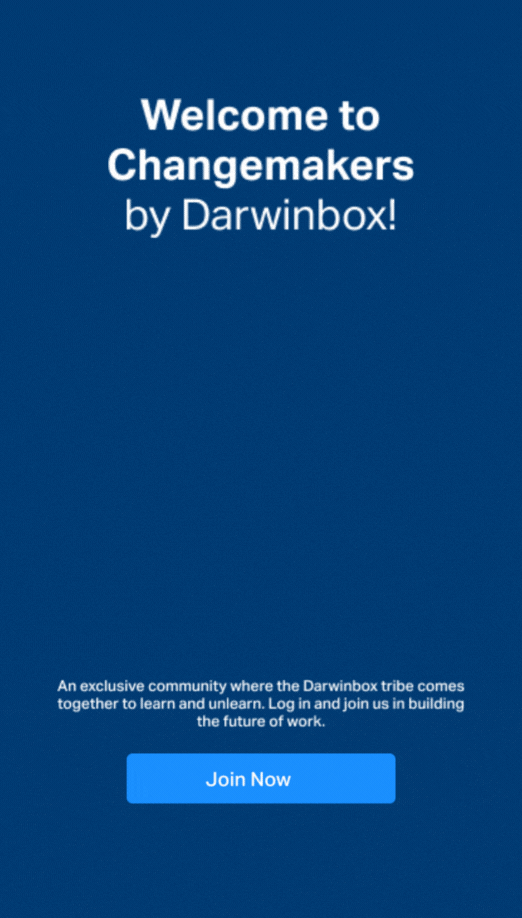Apply Attendance
Manager Approval for Attendance
Before You Begin
Ensure that you have the managerial role to approve the request for attendance as a Manager.
Procedure
For a manager to Approve Attendance:
1. Sign In to your Darwinbox instance.
The Darwinbox Dashboard displays.
2.
Under My Access,
click Task Box.
The page displays all the requests raised and
assigned tasks.
3. Under Requests, click on the request to display more details like the message, and clock-in location.
4. Click Approve.
Result
The attendance request raised by the employee is approved.
Request/Update Attendance
Before You Begin
Employees can place an attendance request for the same day in case of work from home or working from a client location, etc. You can also update previous attendance by selecting update attendance in the request type.
Procedure
To request attendance:
1. Sign In to your Darwinbox instance.
The Darwinbox Dashboard displays.
2.
Under My Access,
click Attendance.
The attendance page for the current month
displays.
3. On the top-right corner, click Apply.
The Attendance Request
page displays.
4. In the Request Type dropdown, select the type of request.
5. In the Reason For Attendance Request dropdown, select the reason for the request.
6. In the Location dropdown, select your current work location.
7. In the Clockin Time field, select the login time.
8. In the Message field, enter a message.
9. Click Submit.
Result
The attendance request is submitted.
Related Articles
Darwinbox Release Notes - 3.8.1 V2
Darwinbox Release Notes - Version 3.8.1 Darwinbox Release Notes for Version 3.8.1 28th September 2019 Enhancements to Onboarding Enhancements to Recruitment Enhancements to Workflows Enhancements to Core Enhancements to Leave & Attendance ...Darwinbox Release Notes - 3.9
Darwinbox Release Notes - Version 3.9 Darwinbox Release Notes for Version 3.9 18th October 2019 Enhancements to Core Enhancements to Time Management Enhancements to Performance Enhancements to Payroll Enhancements to Rewards & Recognition ...Darwinbox Release Notes - 3.6 v2
Darwinbox Release Notes for Version 3.6 24th June 2019 Enhancements to Core Enhancements to Attendance Enhancements to Performance Enhancements to Core Configuration of inactive session expiry at tenant level With release 3.6, we can configure ...Darwinbox Release Notes - 3.7.1
Darwinbox Release Notes - Version 3.7.1 11th August 2019 Darwinbox Release Notes for Version 3.7.1 Enhancements to Recruitment New Statuses in Recruitment and Offer Letter With release 3.7, new statuses are added to Recruitment and Offer Letter. ...How to create a shift?
Create a Shift How to create a shift? You can create different types of shifts in Darwinbox. In some sectors, such as banking and education, a general shift can suffice. However, in other sectors, such as manufacturing, retail, hospitality, and ...